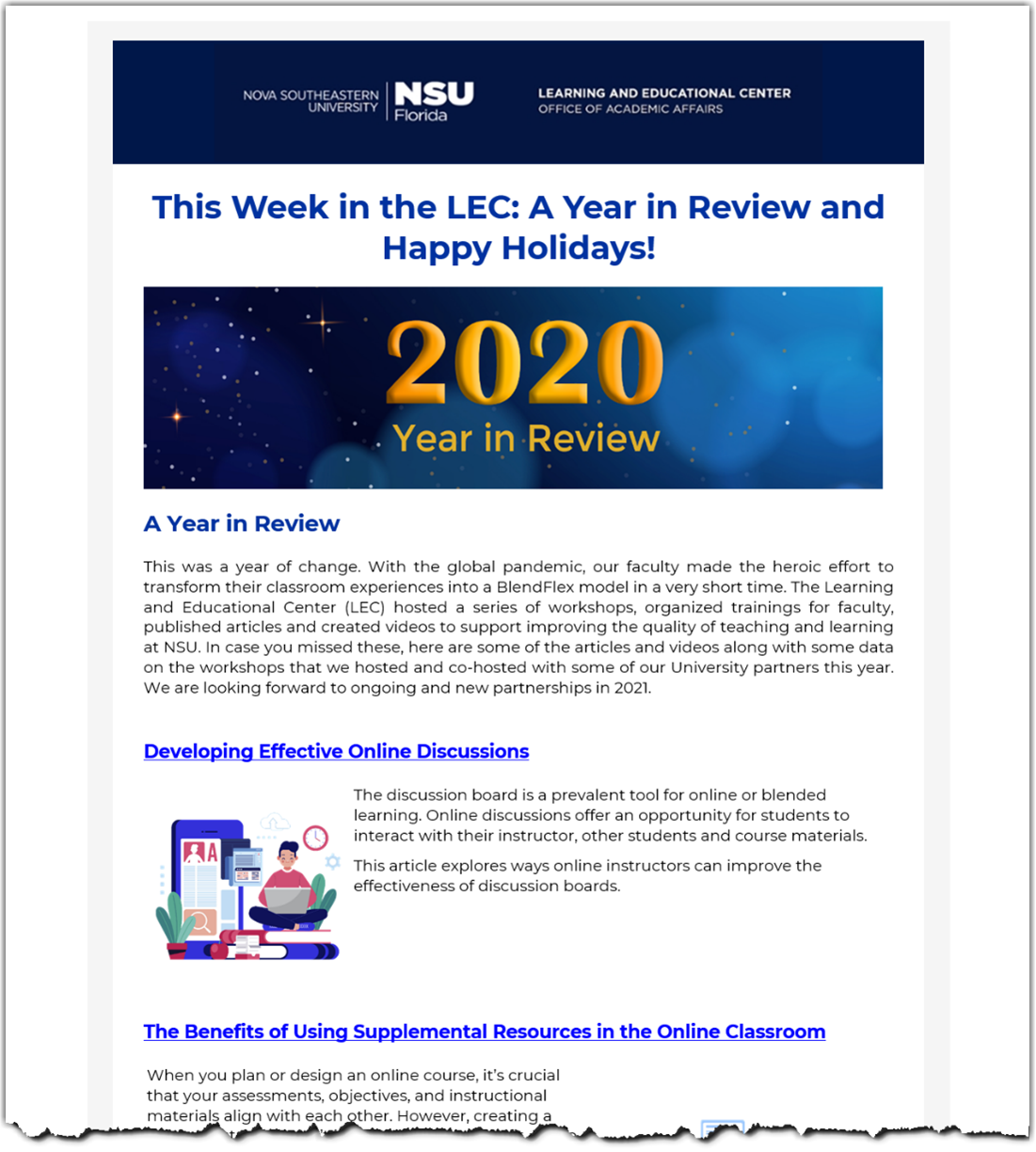This Week in the LEC: Leveraging the Flipped Classroom Workshop, Introducing SharkMedia KAMP and Zoom Updates
Issue Date: 01-04-2021
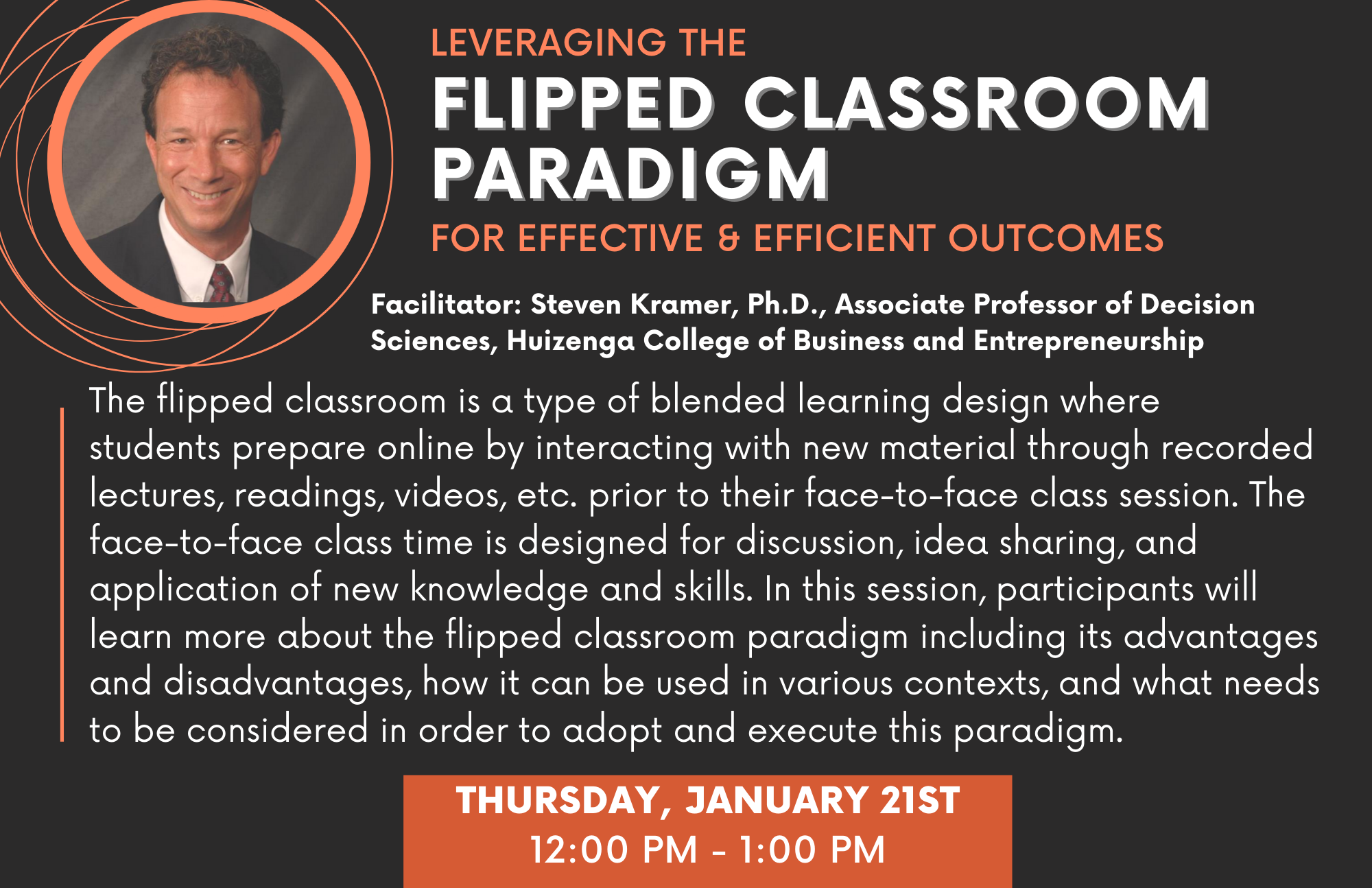
Leveraging the Flipped Classroom Paradigm for Effective and Efficient Outcomes
Facilitator: Steven Kramer, Ph.D., Associate Professor of Decisions Sciences, Huizenga College of Business and Entrepreneurship
Description:
The flipped classroom is a type of blended learning design where students prepare online by interacting with new material through recorded lectures, readings, videos, etc. prior to their face-to-face class session. The face-to-face class time is designed for discussion, idea sharing, and application of new knowledge and skills. In this session, participants will learn more about the flipped classroom paradigm including its advantages and disadvantages, how it can be used in various contexts, and what needs to be considered to adopt and execute this paradigm.
Learning Objectives:
Participants will be able to:
- Define the flipped classroom paradigm
- Identify advantages and disadvantages of the flipped classroom
- Describe how to use the flipped classroom in a variety of context (e.g., undergraduate, graduate, on-campus, online, blended)
- Discuss faculty and student considerations for adopting and executing this paradigm
Location:
Online Zoom
Date and Time:
Thursday, January 21st, 2021 from 12:00-1:00 p.m. EST
To Register for this course visit - https://nova.traincaster.com/app/Login.pm?course_code=LECGuestJan21 select Traincaster, log in, and then click on Classroom Schedule.
Introducing SharkMedia Kaltura Academic Media & Pedagogy (KAMP)
SharkMedia is the NSU branded name for the video platform Kaltura. Kaltura is offering a new masterclass series focused on helping higher education faculty and instructional designers better use video. The series is called Kaltura Academic Media & Pedagogy (KAMP).
Description:
This series for Kaltura customers will not only teach them tips and tricks for getting the most out of your Kaltura products, but will also give users some of the latest in pedagogical theory for how to use video as part of their courses for more effective learning. Starting January 14, sessions will be held every second Thursday of the month. All Kaltura end users from higher education are welcome!
Users can register for as many sessions as they wish; each session is a stand alone topic.
- Session 1: Using Kaltura Capture to Easily Create Engaging Classroom Videos
- Session 2: Using Video in the Fully Online Environment for Improved Personalization and Student Engagement
- Session 3: Creating Interactive Video Opportunities That Provide Active Learning
- Session 4: Using Kaltura Analytics to Continuously Improve Student Engagement
- Session 5: Kaltura Transcriptions and Captions: More Than Accessibility!
- Session 6: Flipped and More: How to Get the most Student Engagement with Your Videos!
Check out the schedule, which starts on January 14th!
Dates & Times:
Second Thursday every month, 2:00PM EST (New York) Starting January 14th, 2021
To register, visit Kaltura Academic Media & Pedagogy (KAMP) - Masterclasses for Higher Education Kaltura Users | Kaltura

Although we didn't expect much to change with Zoom over the Holidays, the most recent update (5.4.7) allows for an enhancement of several feature which impact your online classroom.
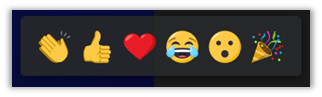
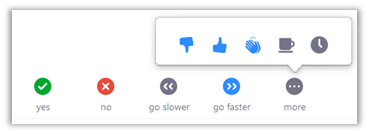
Prior to the update, there were two places that a participant could provide feedback (as shown above), one location in Participant Panel which held Speed Up, Slow Down, hand raising, etc., and the reactions panel which had reactions like thumbs up, Clapping and Hearts emoji.
The update combines both non-verbal feedback groups in the reactions button at the bottom of the zoom window. Reactions will continue to display on the participants video, and as an added bonus, your participants feedback will be shown next their name in the participants panel.
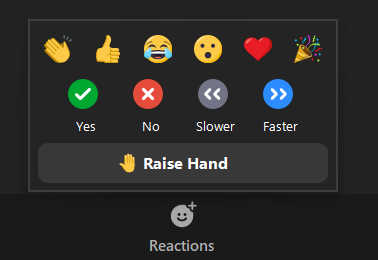
The full details of all updates are available on the Zoom Website. As always, be sure to keep your Zoom software up to date.
To update your Zoom Application, check out these directions- https://support.zoom.us/hc/en-us/articles/201362233-Where-Do-I-Download-The-Latest-Version
A Year in Review
In case you missed it, take a look at our final newsletter of 2020, A Year in Review for a concise look at some of what we have shared throughout 2020.
Tags: LEC, Workshop